Creative Computing
> Location: ICT Suite
> Skill Level: Intermediate and advanced
Develop your Creative Computing skills and become more proficient using a Mac. Learn how to use software including Photoshop and iMovie to edit your creative visual, sound, video and written work. You can manipulate work digitally to create new visual, sound or animated work.
Upload your artwork and create your own digital portfolio to share online. Upload your music to sites, which offer a platform to share your music and invite valuable feedback.
Upload your creative writing in a book format to self publish online and in print.
Learn how to design and create your own blog and website, or publish online. Design your own marketing materials including press designing CD and DVD covers, flyers, postcards and posters also learn to write your online biographies and press releases. Represent and promote yourself through online platforms and creative networks. Enhance your creative recognition through a well thought out web presence as an artist.
Event Hours(3)
-
Tuesday
02:00 pm – 05:00 pm
Tutor: Kim Bennett
(ICT Suite) -
Wednesday
10:30 am – 01:30 pm
Tutor: Vera Howard
(ICT Suite) -
Friday
10:30 am – 01:30 pm
Tutor: Kim Bennett
(ICT Suite)